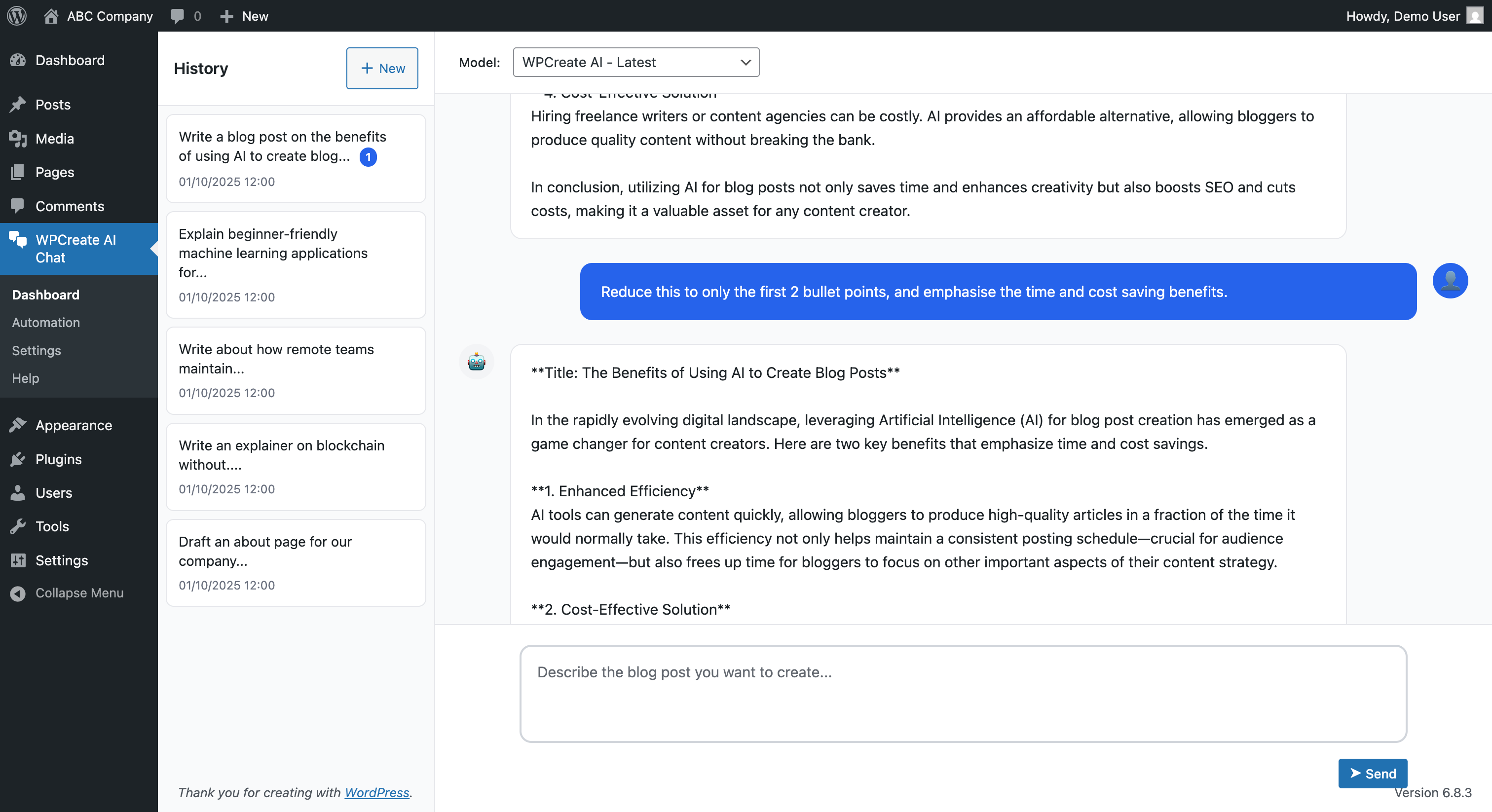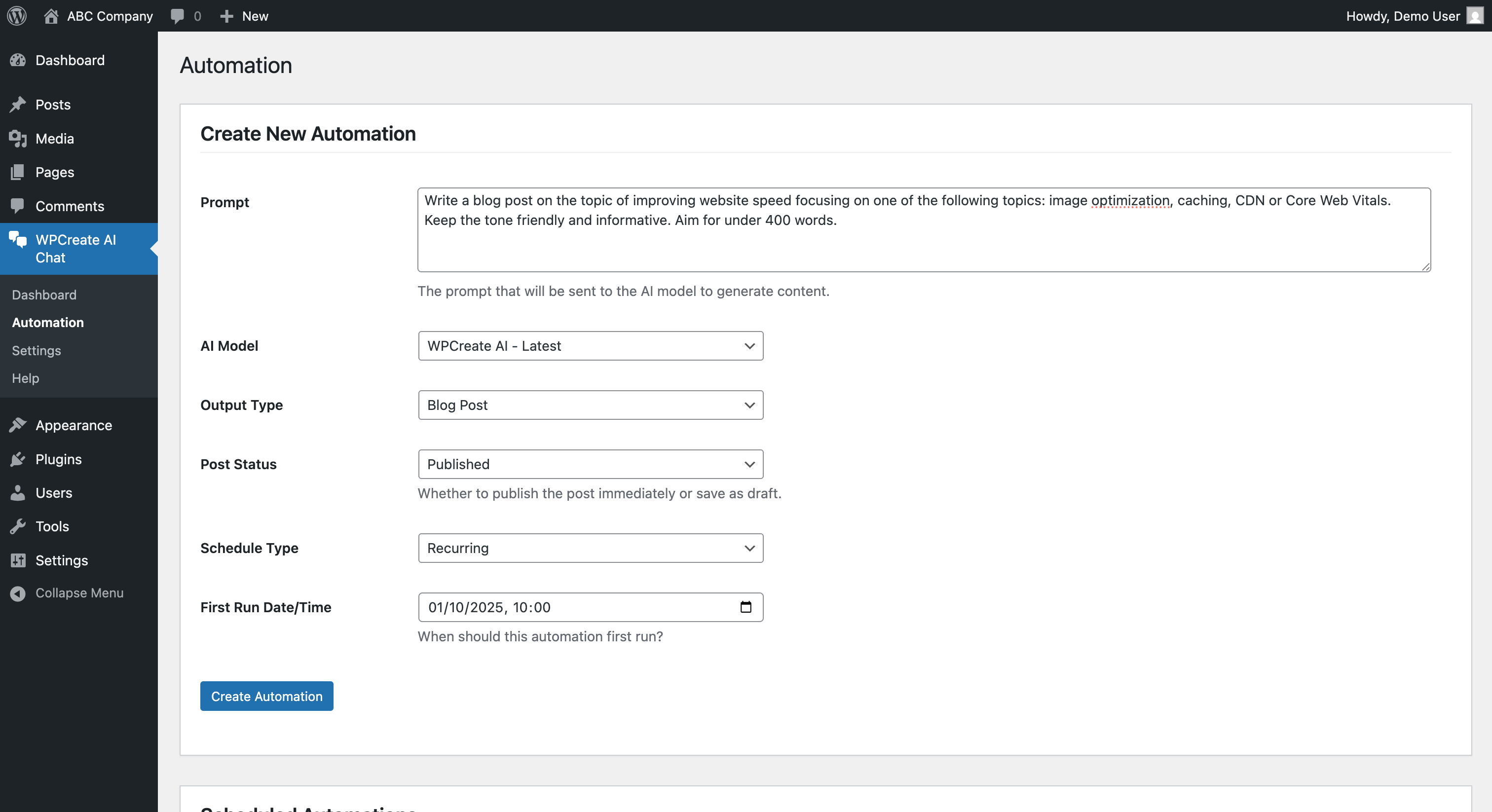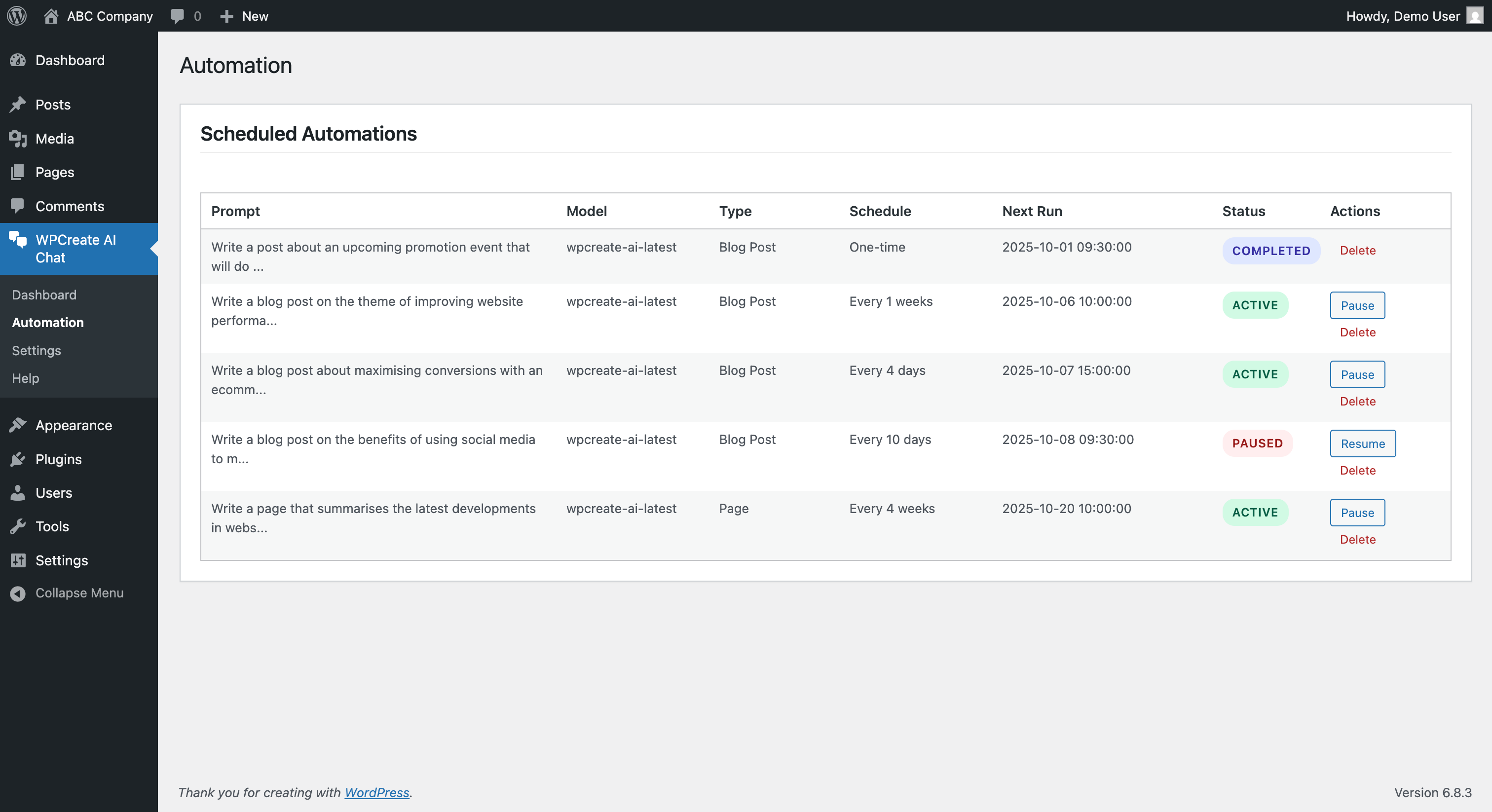Chat. Refine. Publish.
WPCreate AI Chat brings conversational AI and smart automation directly into WordPress. Chat, refine, and publish content without leaving your WordPress admin panel.
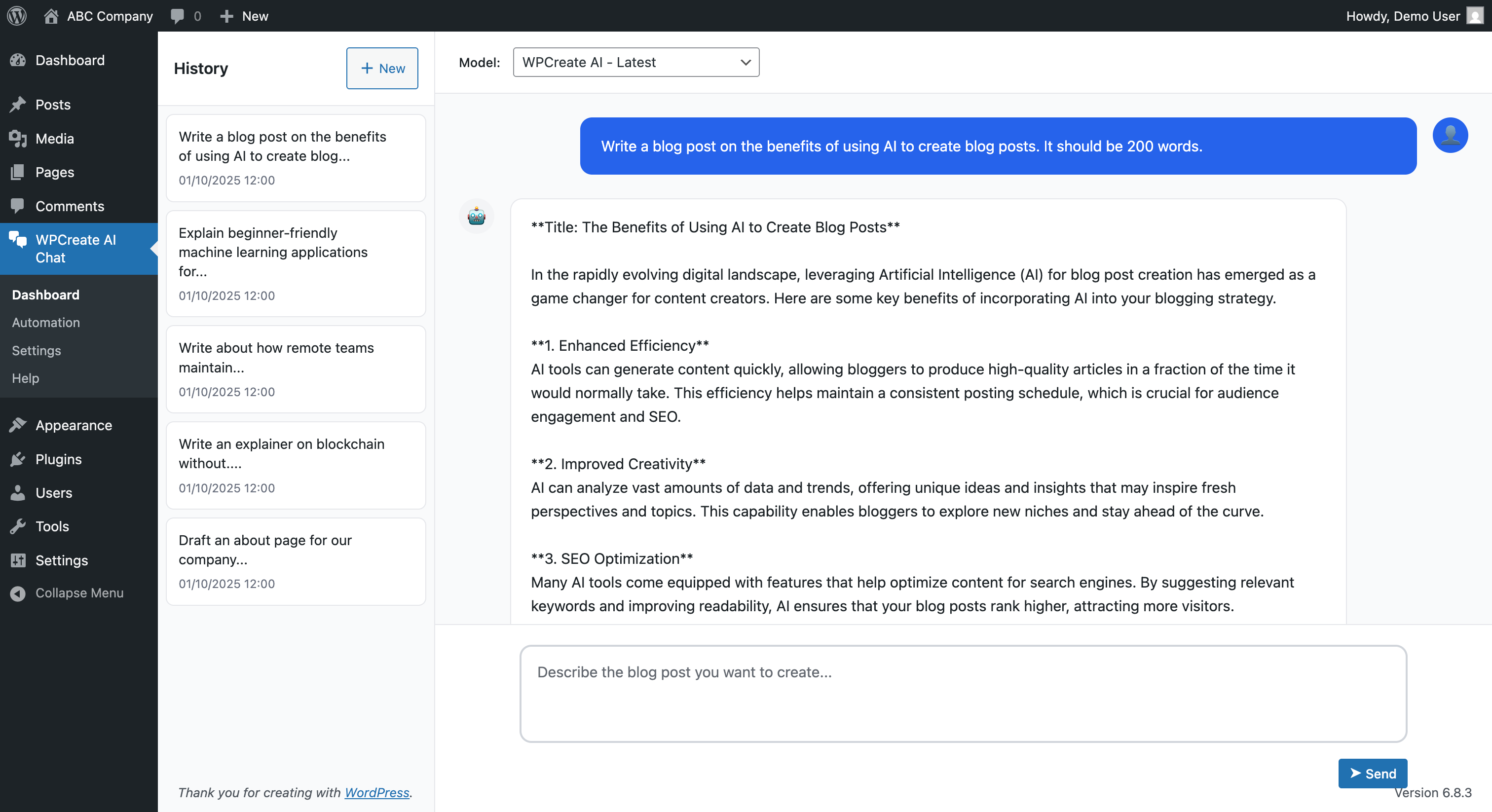
OpenAI ChatGPT & Anthropic Claude supported. Automations included.